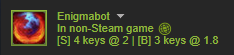
EnigmaBot - Csgo Buy/Sell bot
EnigmaBot
The bot sells and buys CS:GO keys (or TF2 Keys) using Bitcoin, via trade offer. It uses the block.io API for bitcoin, and is configurable to do special things like add users to a group after the trade has completed.
Other features include:
-
chat commands: get current price of BTC, detailed instructions on how to use the bot, info on the bot itself, and price calculator.
- enters non-Steam game showing amount of keys available and current prices, looks like this

You can visit the bot live @ http://steamcommunity.com/id/Keys4Btcc/
Purchase of the bot also includes lifetime support and updates to the bot. I've written the entire thing myself so I know the code inside and out, and I can fix bugs and add new features free of charge (assuming the features are small, bigger features that take >30 minutes may have a small fee).
Requirements
There are a list of requirements to set up this bot which will you can find out here.
- A vps or dedicated server (for hosting the bot online)
- A mobile phone (just one time for the mobile bypass)
- A new steam account for your bot (used for buying/selling keys)
- A account at www.block.io (using the api for your bot)
Setup Guide
Step by step guide on how to setup the bot.
- Download and install node.js, if you don't already have it. https://nodejs.org/en/
- In command prompt or terminal, type 'npm install steamcommunity', then also installsteam-tradeoffer-manager, steam-totp, steam-user and block_io (using npm install.)
- (If you are on a Windows computer, you can instead run install.bat)
- Edit the config.json file (in the config folder) to have your bot's username and password and your block.io credentials.
- In command prompt or terminal, navigate to wherever bot.js is saved. If, for instance, you saved it in 'C:\Users\Max\Desktop\SteamBot\', navigate there with 'cd C:\Users\Max\Desktop\SteamBot\'.
- (If you are on a Windows computer, you can instead run start.bat instead of steps 4 + 5)
- While navigated to wherever bot.js is, type 'node bot.js' to start the bot.
- The bot will now answer any trade offers it receives.
The Escrow Workaround
- Read and do the stuff in the file in Mobile Auth Setup
- Once you have your shared secret and identity secret, put the value in the sharedSecret in the config file for the bot.
- MAKE SURE YOU HAVE DONE 'npm install steam-totp' IN COMMAND PROMPT
Mobile Auth Setup
Using mobile auth
- Install this SteamDesktopAuthenticator
- Connect it to the bot account, disable encryption for now.
- Once you've got it installed and logged in and generating codes, go to the file in the folder maFiles. It should be a .maFile file with the steam64 id as the name.
- Open it in notepad or whatever.
- Find shared_secret in teh file and get the value - it should look like this. mOdT6e5ij19v2xTqDjQMfK03Hvo=
- Save that value for later.
MAKE SURE ENCRYPTION IS DISABLED when getting the values! It can be re-enabled right after.
Trade Bypass
Bypassing the 7 day trade restriction:
3/24/2016 Steam has removed this method so you have to actually wait 7 days now!You must have logged into Chrome or Firefox or another browser with the account you run the bot on, at least 7 days ago.
- Identify the Steam64 ID of the account. For example, my steam64 is 76561198058896751. If you don't know how to get this, go to steamrep.com and search for the account - it should be in the url (i.e. http://steamrep.com/profiles/76561198058896751)
- Open Chrome or Firefox, and go to where the cookies are stored.
- on Chrome, they are in settings > advanced settings > content settings > all cookies and site data and click steamcommunity.com
- on Firefox, go to steamcommunity.com and get this extension: https://addons.mozilla.org/en-us/firefox/addon/view-cookies/ then click "show page info", go to the Cookies tab.
- Find the cookie called "steamMachineAuth" followed by the account's Steam64. For example, steamMachineAuth76561198058896751 is mine. If there are multiple, make sure you use the one with the correct Steam64.
- Get the content of the cookie, and copy it down.
- Make sure you have run the bot at least once. There should be a steamguard.txt file in the bot folder. Open it.
- steamguard.txt should be in the format steam64ID||authCode, where steam64ID is replaced with the account's Steam64, and authCode is a string of hexadecimal numbers and letters. Replace the authcode (ONLY the part after the ||) with the stuff you copied, and save.
- It should work now!
Congrats you now have the bot working!
| Stock | Unlimited |
| Product Type | File |
| File Type | application/x-rar |
| File Size | 5.19 MB |
Secure service provided by Rocketr | Terms | Report Abuse

