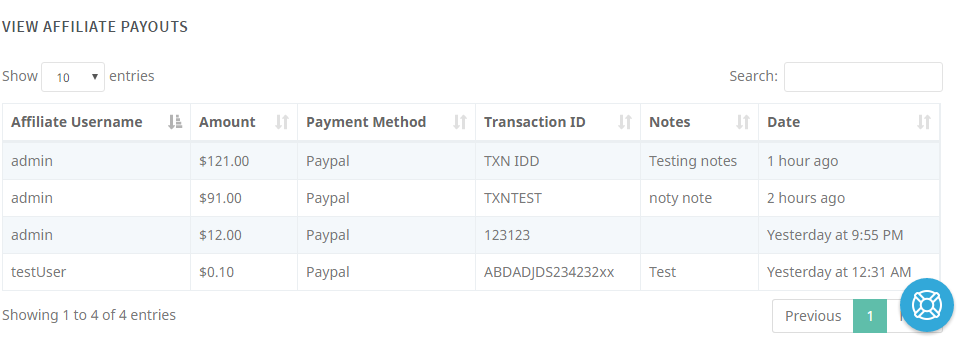Using the Affiliate System (Seller Edition)

Affiliates are extremely important in marketing your product efficiently. Using an affiliate system efficiently can help increase your products’ visibility exponentially and thus also increase your earnings. By allowing affiliates to sell your products, you agree to pay the affiliate a certain percentage of the total order price.
We are proud to announce that we have launched a new affiliate system for all our sellers. Now anyone can setup custom affiliate offers for their products and see their earnings skyrocket.
So what exactly is an Affiliate?
An affiliate is someone who helps market your product. Every time a buyer makes a purchase through the affiliate’s unique link, the affiliate earns a commission off the order. The affiliate helps promote your product’s visibility by sharing his unique affiliate link across different platforms and to different demographics.
How does Rocketr’s Affiliate System work?
To allow affiliates to sign up for your product, you have to first enable affiliates and add an affiliate percent to your product. You can do this when you add a new product or you can edit your existing product and enable affiliates. By default, affiliates are disabled for every product.
Once you enable affiliates, potential affiliates can visit their affiliated products page to register as an affiliate for your product. Once they have registered through the affiliate system, they will receive a unique link to your product. Whenever a buyer purchases using that link, Rocketr will know that the buyer came through the affiliate link and mark the transaction as an affiliate transaction. Afterwards, your affiliate receives an email notifying her that her link was used for a completed order.
After the order has been processed, you can pay the affiliate whenever you want however you want (provided the affiliate accepts that payment method). Please note that Rocketr will not automatically pay the affiliate. This is something you have to do on your own.
That’s it. It’s that simple.
How do I enable Affiliates for my product?
First, click on the edit button![]() on the View Products Page. Afterwards, scroll down and click on the “Allow affiliates to sign up for this product” checkbox and enter in how much you promise to pay the affiliates. That’s it.
on the View Products Page. Afterwards, scroll down and click on the “Allow affiliates to sign up for this product” checkbox and enter in how much you promise to pay the affiliates. That’s it.
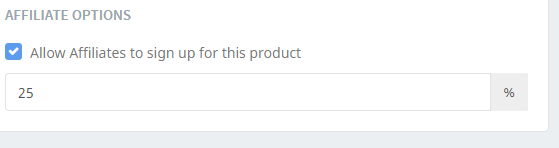
How do I view my affiliates?
You can view your affiliates by visiting your affiliates view page.
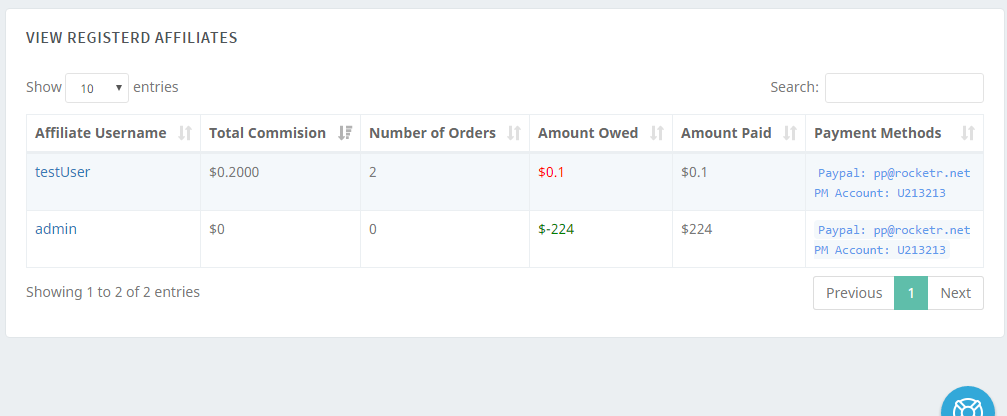
Affiliate username: We don’t provide sellers with a direct email. However, you can send emails to affiliates by emailing them at affiliateUsername@sellers.rocketr.net. You can also get in contact with your affiliates by clicking on the username and clicking on “Message Seller”.
Total Commission: This is the all time commission that the the affiliate has earned.
Number of orders: This is the number of orders this affiliate has brought.
Amount Owed: This is how much you currently owe the affiliate.
Amount Paid: This is the total amount of money you have paid the affiliate so far.
How do I manage affiliate payouts?
You can view and manage affiliate payouts by visiting the affiliates payout page.
This is how you log an affiliate payment. Once you log an affiliate payment, Rocketr will send an email to the affiliate informing them that they were paid.
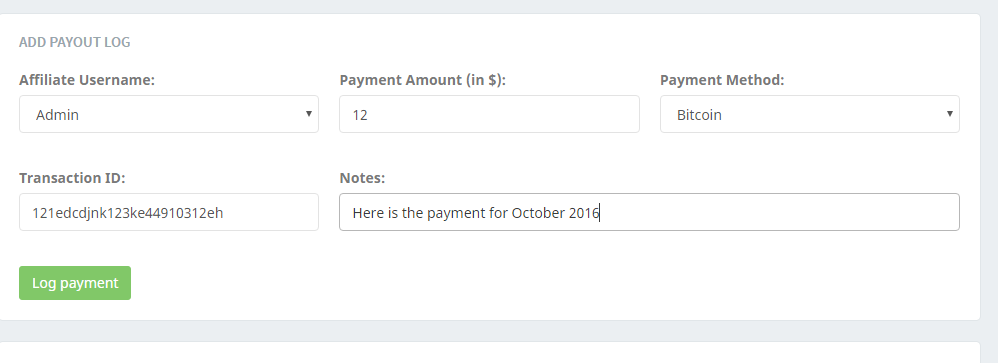
This is how your payout logs look: