Seller Feedback
Leaving Seller Feedback
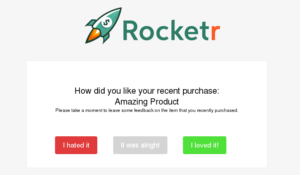 When a buyer purchases a product or service, Rocketr waits 24 hours to allow them time to put their purchase to use and then sends them an email requesting feedback. After clicking one of the rating options, the buyer is then able to leave a comment as well. Both the rating and the comment will appear on the seller’s public profile.
When a buyer purchases a product or service, Rocketr waits 24 hours to allow them time to put their purchase to use and then sends them an email requesting feedback. After clicking one of the rating options, the buyer is then able to leave a comment as well. Both the rating and the comment will appear on the seller’s public profile.
Reviewing and Responding to Feedback
You can view all of your feedback by clicking Feedback on the left hand pane after logging in. You’ll see your feedback listed like this:
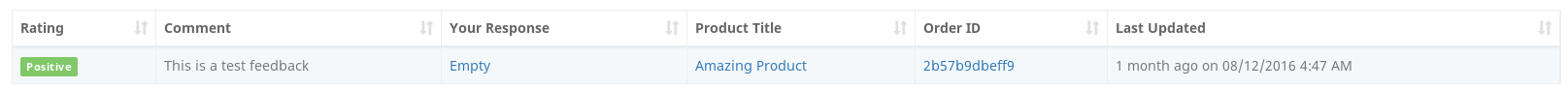
As you can see, you can view the rating and comment left by your buyer here. By clicking the text under “Your Response”, it allows you to edit it. Once you respond, your buyer will receive an email to let them know. We currently have no plans to get involved in moderating feedback. However, the buyer can change their rating and comment, so if they leave a negative comment, you should try to get in contact with them by responding to their feedback and helping out with whatever issue(s) they may have.