How can I integrate Facebook Ads/Pixel?
How can I integrate Facebook Ads/Pixel?
Facebook Ads is a powerful platform that can help you increase your reach, identify and target your audience, and measure your ad performance. Integrating Facebook Ads/Pixel with Rocketr is extremely simple.
Just follow these steps:
- Login to your Facebook Ads Manager account.
- Click on the navigation bar on the top left corner:
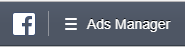
- Click on “Pixels”
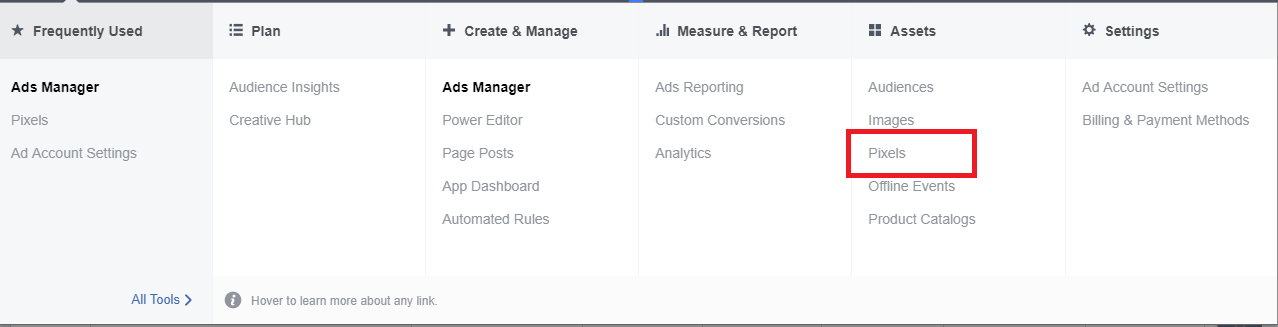
- Click on “Setup Pixel”:
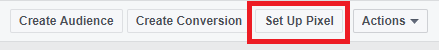
- Click on “Manually Install the code Yourself”:
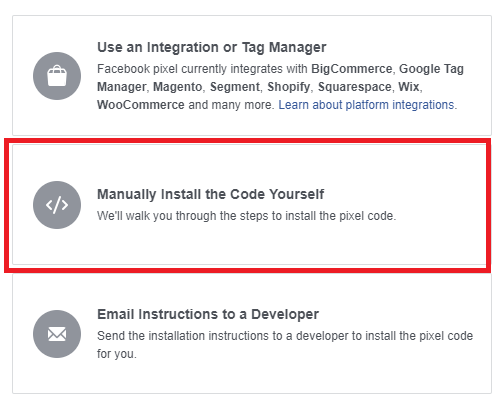
- Copy your Pixel ID from step 2 (hint: copy and paste it to notepad and then copy from notepad to make this easier):
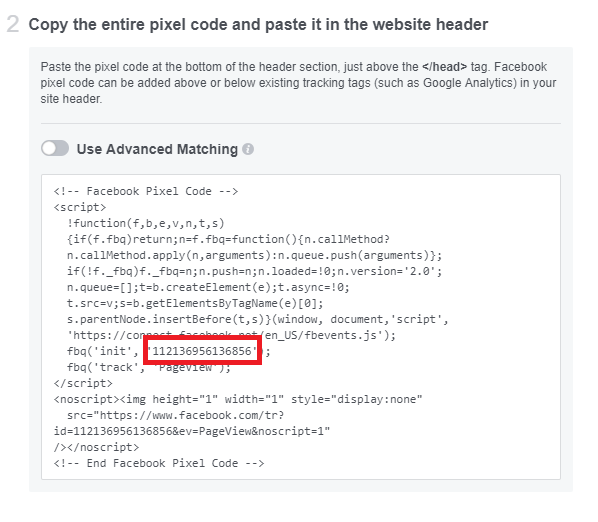
- Visit your Rocketr Seller Settings page and paste the ID in the Facebook Pixel box:
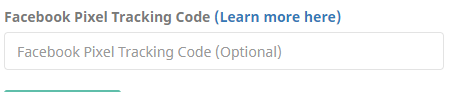
As always, feel free to contact us with any questions, concerns, or suggestions.