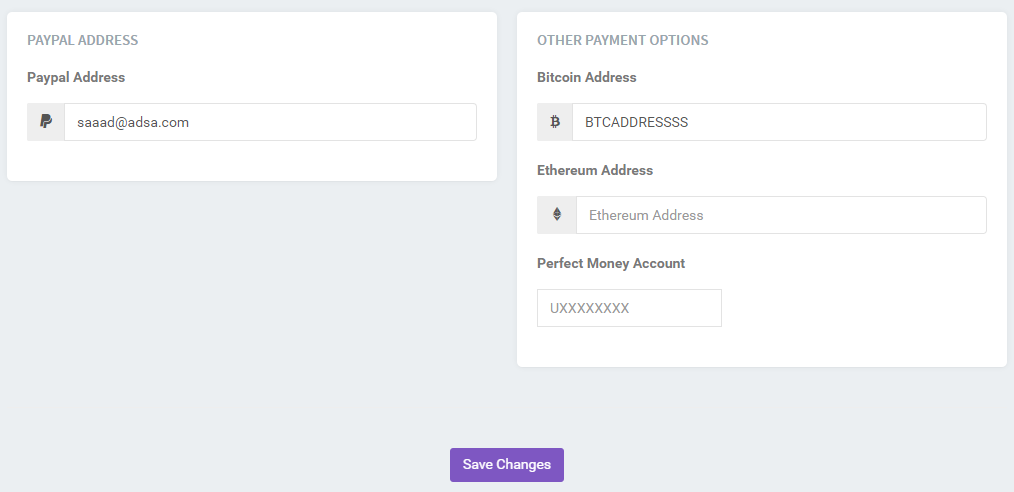Getting Started with the Affiliate System (Affiliate Edition)
Introduction
Affiliates play an important role in helping a seller market their product. Indeed, Affiliate systems have proven to help exponentially increase product visibility and thus earnings.
We are proud to announce that we have launched a new affiliate system for all our sellers Now anyone can become an affiliate and start earning money.
So what exactly is an Affiliate?
As an affiliate, your job is to market someone else’s product. Every time a buyer makes a purchase through your unique link, you earn a commission off the order. All you have to do is share your unique link and convince buyers to purchase an item with that link. And you get paid every time a buyer uses your link to make a purchase.
How does Rocketr’s Affiliate System work?
Not all products have the affiliate system enabled. However, once a seller enables the affiliate system for a particular product, the affiliate has to visit https://rocketr.net/affiliates/products to register as an affiliate. Once they have registered, they will receive a unique link to your product. Whenever a buyer purchases using that link, Rocketr will know that the buyer came through the affiliate link and mark the transaction as an affiliate transaction. The affiliate will receive an email notifying her that her link was used for a completed order.
Once the order has been processed, the seller will pay the affiliate using the payment settings the affiliate provided. Please note that Rocketr will not automatically pay the affiliate. This is something the seller has to do on his own.
That’s it. It’s that simple.
How do I get started?
Getting started is really simple. First, you have to visit https://rocketr.net/affiliates/ and login. Please note that if you already have a Rocketr Seller account, you can use the same information to login to your Rocketr Affiliate account. The accounts are managed together.
After logging in, you need to click on Products and type in the product url of the product you would like to be an affiliate for. For example, if you want to be an affiliate for Ferrari 458 Example that I am selling, I would type in https://rocketr.net/buy/b7dd9de2224f (the URL) as my product ID and click on the Register to be an affiliate button like so:
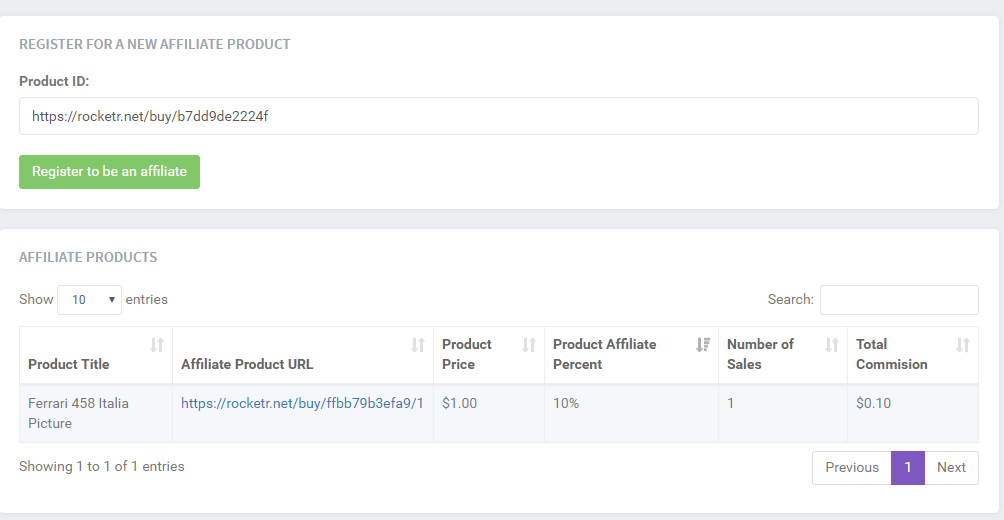
As you can see, after clicking on “Register to be an affiliate”, the product will be listed below. You can also view other things here such as your UNIQUE Link, the percent the seller has promised to pay out and how much you have already made through your affiliate link.
Now all you have to do is spread your unique affiliate link. Every time a buyer uses your link to make a purchase, you will receive an e-mail letting you know how well you are doing.
How do I know when I get paid?
Whenever a seller pays you, you will receive an email alerting you that a seller has marked you as paid. Additionally, you can view your payout logs by visiting https://rocketr.net/affiliates/payouts.
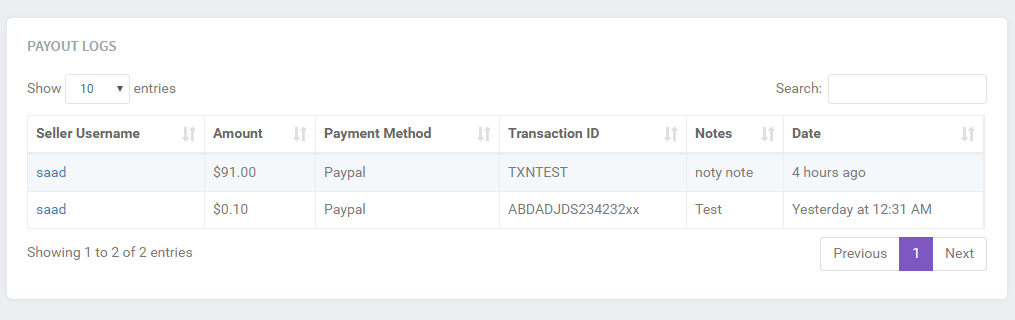
How do I edit my payout settings?
To edit your affiliate payout settings, visit https://rocketr.net/affiliates/settings.