Get Order Notifications on Discord
How do I get order notifications on discord?
With Rocketr, you can easily get notifications on discord whenever an order is created, updated, completed, chargedback, or refunded. These notifications are great for sellers who use discord to provide support for their products and want to get order notifications on their private channel. Here is a preview of how the notification would look:
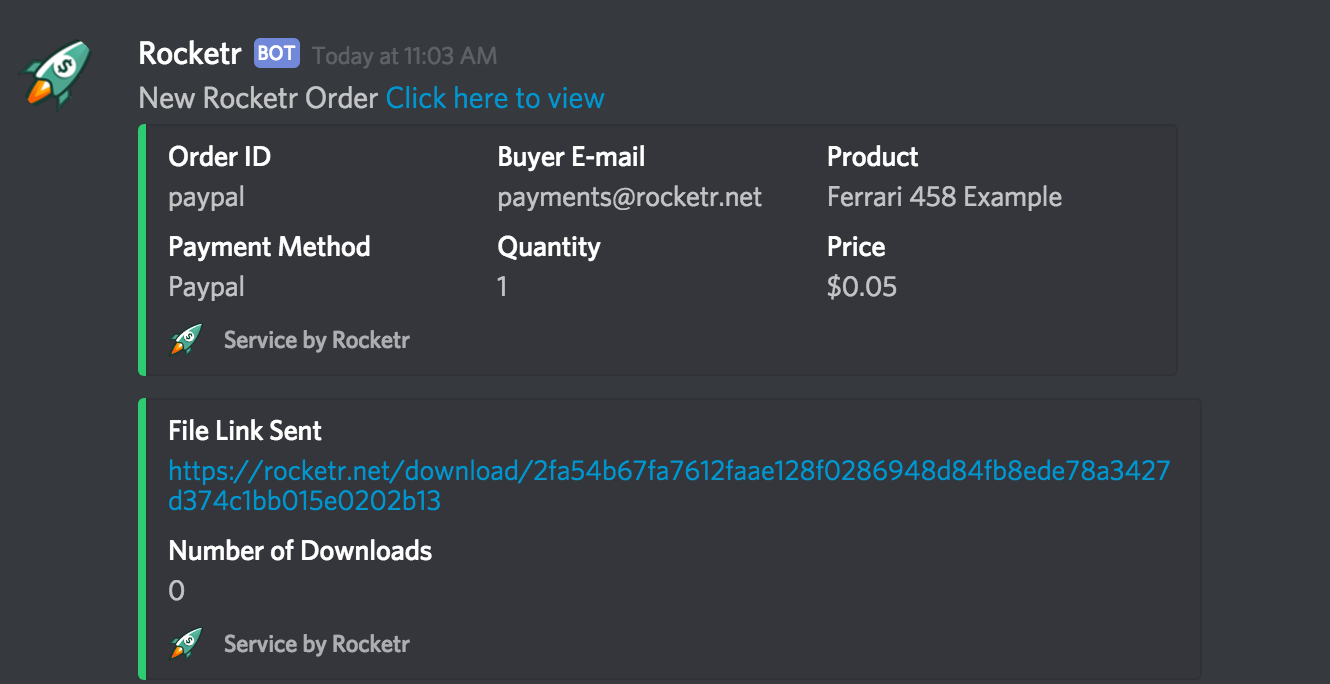
Getting setup is extremely easy, just follow these steps:
- Go to your Discord Server Settings:
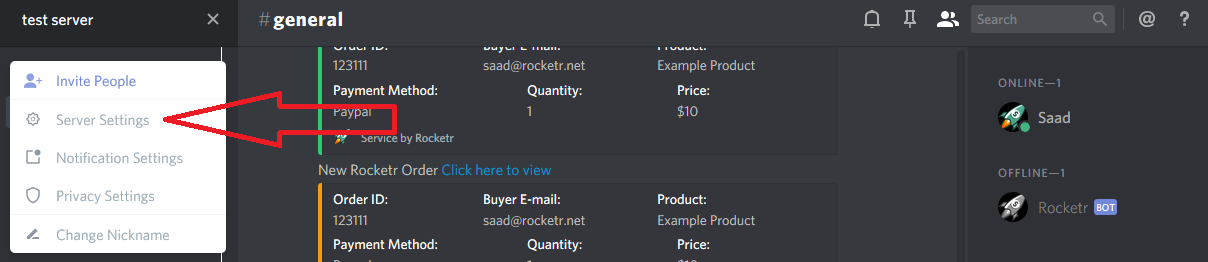
- Click on webhooks:
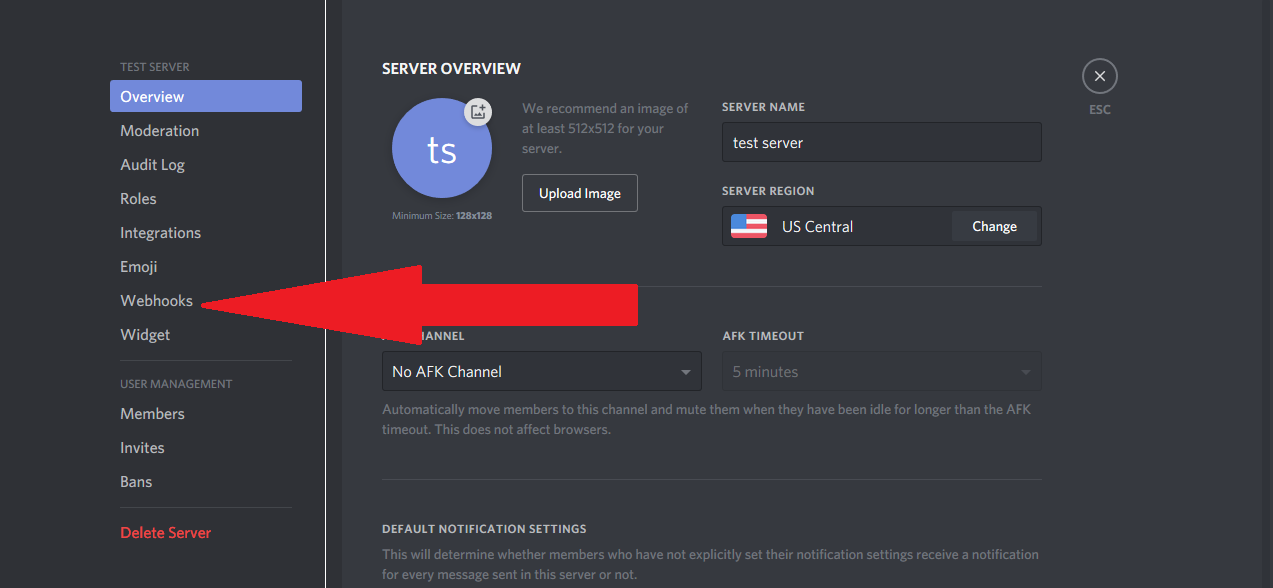
- Click on create webhook:
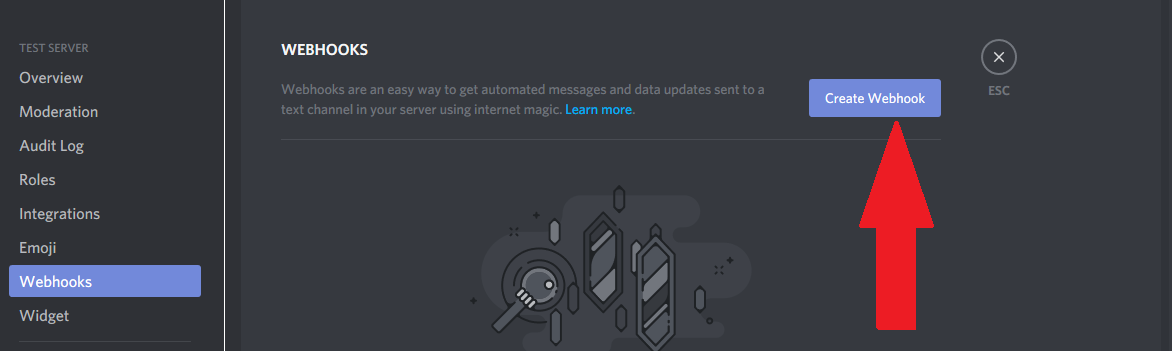
- Fill out the information and copy the webhook URL:
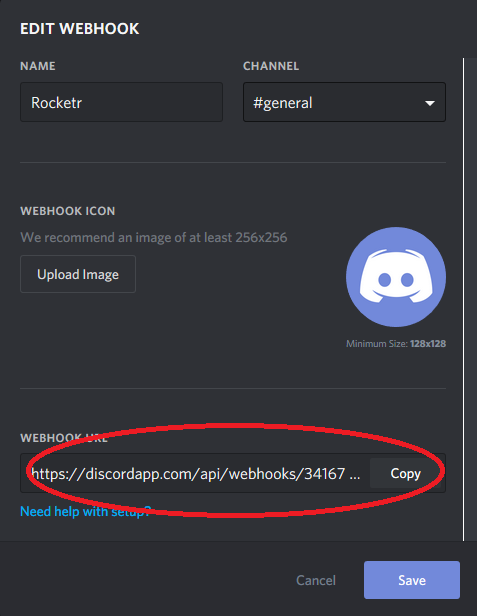
- Edit the product you want to get notifications for and click on “Show Advanced Options”:

- Enter the url you copied in the Discord URL field and click on save Product.
That’s it.
Feel free to e-mail [email protected] with any questions, concerns, or suggestions.